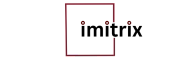Artificial intelligence has become a buzzword, but most people still associate it with massive cloud servers and constant internet connectivity. However, that perception is quickly changing. The rise of local AI solutions means you can now run powerful AI models right on your own computer—no cloud required.
In this article, we’ll explore what local AI is, why it’s gaining popularity, and how you can set it up. We’ll also share a list of the top AI software that runs locally and what you can achieve with it.
What Is Local AI?
Local AI refers to artificial intelligence tools and models that operate directly on your personal computer or local server without needing cloud access. Unlike traditional cloud-based AI, local AI keeps all processing, data, and decision-making on your device.
Whether it’s generating images, transcribing audio, analyzing text, or running machine learning models, local AI handles everything without sending data to remote servers.
Why Choose Local AI?
There are several compelling reasons to run AI locally:
1. Privacy and Data Control
Your data stays on your machine. This is critical for sensitive projects or industries like healthcare, legal, or finance. No third-party cloud servers, no leaks.
2. Faster Performance
Local AI cuts out the middleman. By processing tasks on your machine, you reduce latency and avoid delays from internet speed issues or server congestion.
3. No Subscription Fees
Most cloud AI platforms run on pay-as-you-go models. Local AI, on the other hand, often runs on open-source tools or one-time purchases. That means no recurring costs.
4. Offline Access
Need AI in a remote area or during an internet outage? Local AI has you covered. It works anywhere, anytime, with no need for connectivity.
Hardware Requirements
To run AI models locally, you’ll need a reasonably powerful computer. Here’s a general guideline:
- CPU: Modern multi-core processor (Intel i5/i7 or AMD Ryzen 5/7)
- GPU: NVIDIA GPUs (RTX series are ideal)
- RAM: Minimum 16GB; 32GB+ preferred for large models
- Storage: SSD with at least 100GB free space
If you’re into more intense workloads like training neural networks, a high-end GPU with CUDA support is a must.
Top AI Software That Works Locally
Here’s a list of the top AI software you can run on your PC without cloud dependency:
1. LM Studio
This tool lets you run large language models (LLMs) like LLaMA, Mistral, and others on your PC. With a simple UI, it’s perfect for chatbots, writing assistance, and more. LM Studio supports both CPU and GPU usage.
2. Stable Diffusion
A leading image generation model, Stable Diffusion can turn text prompts into stunning visuals. Run it locally using tools like AUTOMATIC1111, which offers a browser-based interface for easy control.
3. Whisper by OpenAI
Need high-quality speech-to-text? Whisper runs well on most machines and doesn’t need an internet connection once set up. It’s great for transcriptions, subtitles, and voice commands.
4. KoboldAI
An offline interface for writing and storytelling using AI models. It supports various LLMs and runs via your browser once installed locally. Perfect for novelists and game writers.
5. PrivateGPT
PrivateGPT allows you to ask questions about your documents without an internet connection. It uses retrieval-augmented generation (RAG) to give smart, private answers from your files.
6. GPT4All
GPT4All is a lightweight local AI model that brings GPT-style text generation to your machine. With models available for CPU and GPU, it’s one of the easiest entry points into local AI.
7. Oobabooga Text Generation WebUI
This web-based UI supports many text-generation models and runs smoothly on local machines. It offers flexibility, model customization, and even voice-to-text features.
How to Get Started with Local AI
Getting started with local AI is easier than you might think. Here’s a basic workflow:
Step 1: Choose Your Software
Pick from the top AI software mentioned above based on your goals—image generation, text processing, coding help, etc.
Step 2: Check Compatibility
Visit the software’s GitHub page or documentation to confirm hardware requirements and OS compatibility (Windows, macOS, or Linux).
Step 3: Install Dependencies
Many local AI tools need Python, CUDA (for GPU use), or Docker. Follow the setup guides carefully to install the required libraries.
Step 4: Run Locally
Once installed, run the software from your terminal or via a local web interface. Some tools come with user-friendly UIs, making the process smoother.
Use Cases for Local AI
Local AI isn’t just for tech geeks. Here are real-world examples of what you can do:
- Writers: Use local AI to brainstorm, write, or edit text without sending your ideas to the cloud.
- Designers: Generate images, art, or logos using text-to-image models like Stable Diffusion.
- Students: Summarize study materials or transcribe lectures with Whisper.
- Businesses: Analyze documents, automate reports, or process customer data with full data privacy.
- Developers: Test and fine-tune models offline, avoiding API rate limits or usage costs.
Challenges of Running AI Locally
While local AI is powerful, it comes with a few caveats:
- Setup Complexity: Installing and configuring models can be tricky if you’re not tech-savvy.
- Hardware Demands: Some models are too large for mid-range PCs.
- Lack of Real-Time Updates: Cloud AI often benefits from frequent updates and community support, which can lag locally.
Still, the benefits often outweigh the challenges, especially when privacy and performance matter.
The Future of Local AI
The future looks bright for local AI. As hardware becomes more powerful and AI models become more efficient, local processing will only grow more accessible.
Frameworks like ONNX, llama.cpp, and GGUF are making AI models smaller and faster. Chipmakers are also optimizing hardware for AI inference, meaning you’ll soon be able to run even advanced models on consumer-grade devices.
More importantly, developers are creating user-friendly platforms so non-experts can benefit from AI without ever touching the cloud.
Final Thoughts
Running AI locally is no longer a niche activity. With the right tools, almost anyone can harness the power of AI without needing a server farm or a monthly subscription.
Whether you’re focused on privacy, speed, or flexibility, local AI offers a powerful alternative to cloud-based platforms. And with options like LM Studio, Whisper, and Stable Diffusion, the list of top AI software continues to grow.
So if you’ve ever wondered whether you can run powerful AI models on your PC, the answer is yes. And you don’t need the cloud to do it.