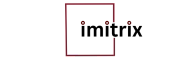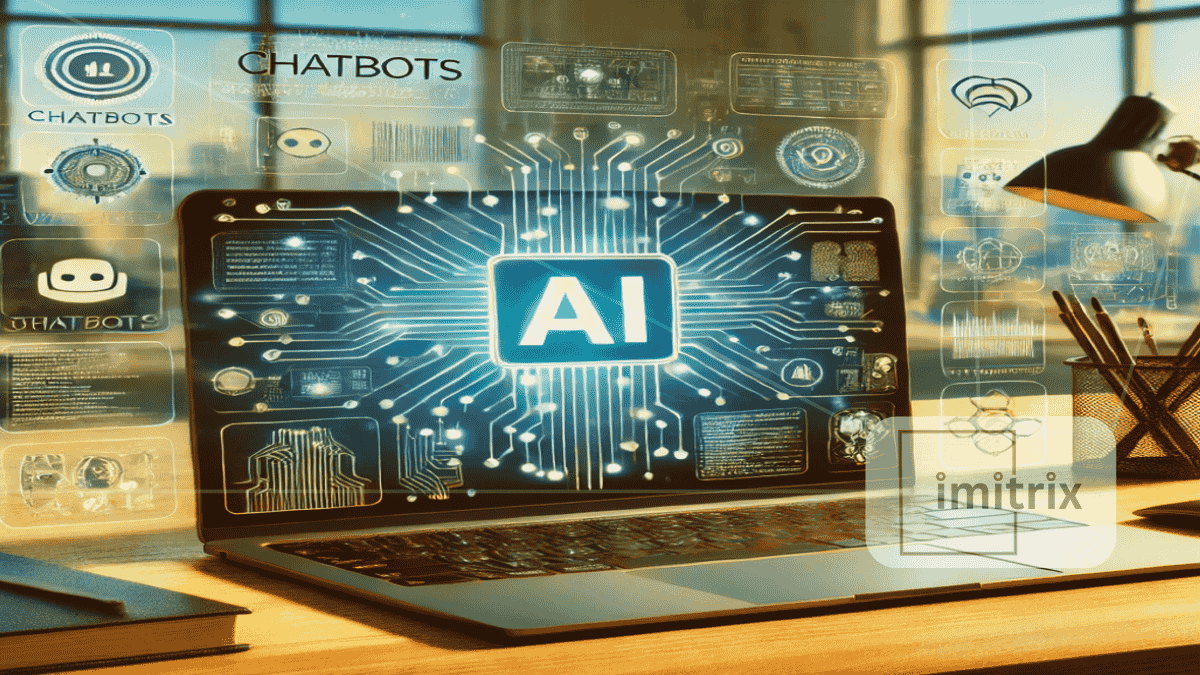Artificial intelligence has shifted from big tech companies and laboratory settings to the desktops of everyday people. If you are running a Windows PC, luck is on your side—there is a long list of robust and free AI software to utilize right away. From writing aids to layout assistants and coding co-pilots, the best free AI tools for windows can redesign your working and creating processes.
Whether a student, programmer, marketer or simply someone curious to know what is out there, this guide simplifies the most helpful and accessible options. Here are the top AI software programs you should be looking into today.
ChatGPT on Windows
You haven’t yet experienced ChatGPT on your desktop? Now is the moment to do it. The desktop app provides instant access to OpenAI’s conversational model. It’s great to use to answer questions, create content, condense notes, and even code.
Key Features
- Natural conversation
- Content generation
- Summaries and Explanations
Why It’s Great
It’s like having a clever assistant on call 24/7. You can install the app or use the web interface, but this one best free AI tools for windows provides handy functionality such as shortcut keys and integrated file handling.
Microsoft Copilot (Windows 11)
Integrating directly into Windows 11, Microsoft Copilot works with Edge, Office applications, and Bing. It employs GPT-4 to make content recommendations, summaries, and intelligent actions throughout the system.
Key Features
- System-wide AI assistance
- Integrating with Microsoft 365
- Smart Search and Writing Assistance
Why It’s Great
It is part of the OS. No installations required. Should you be using Windows 11, then one of the best AI utilities on Windows is already installed.
Krita with GMIC-Qt AI Plugins
Krita is an open-source digital painting application. Add GMIC-Qt to it, and it opens a world of AI-based upscaling, denoising, and style transfer.
Key Features:
- AI filters
- Art generating tools
- Image enhancement
Why It’s Great
It’s ideal for artists and creative professionals who do not want to pay platforms such as Adobe.
Scite Assistant
For academics and scholars, Scite is an intelligent research assistant that discovers and condenses academic articles. Its Assistant feature employs GPT to assist in asking questions regarding studies and receiving cited responses.
Key Features:
- Academic database usage
- Cited replies
- Research question support
Why It’s Great
You can install it either on Windows through browser or desktop shortcut. It will save you hours of searching through journals.
Notion AI (Free Plan)
Notion AI isn’t 100% cost-free, yet its limited plan alone provides users with robust writing support. Users can create summaries, start writing content, and outline ideas all within Notion.
Key Features:
- AI writing help
- Summary Note
- Task generation
Why It’s Great
Ideal for sorting out thoughts and projects. It can be accessed in your browser or in Windows as an application.
GitHub Copilot (Free trial/Free for Students)
One of the best software tools among coders is GitHub Copilot. Students and open-source projects are eligible to get it for free. It assists in faster coding through contextual recommendations.
Key Features:
- Artificial Intelligence-assisted code
- Multilingual support
- IDE integration
Why It’s Great:
It’s like pair programming with an expert. Supports Windows via VS Code or JetBrains.
Tome.app (Presentation Creator)
Tome is an AI-based presentation software that assists you in generating slides with the help of text prompts. It has a desktop version and performs excellently on Windows.
Key Features:
- AI-created slides
- Photo + written content
- Presentation templates
Why It’s Great:
Rather than fighting with PowerPoint designs, simply describe what you want, and Tome does the rest.
Descript (Free Plan)
Descript employs AI to refine audio and video as if one is editing a doc. It is possible to delete filler words, transcribe content, and even replicate one’s voice (restricted on the free plan).
Key Features:
- Audio editing by text
- Screen recording
- Car transcription
Why It’s Great
Ideal for video creators and podcasters on Windows who do not want to use Adobe.
Canva AI (Free with Restrictions)
Canva platform has added Magic Write and AI image creation. You can either utilize it through the browser or download the Windows desktop application for enhanced efficiency.
Key Features:
- AI writing
- Image Generation
- Design assistant
Why It’s Great:
It balances ease of use with creative AI tools. Great for marketers, small business owners, and even students.
Perplexity AI
Perplexity is an answer and research engine like ChatGPT but with a focus on cited responses. It can be accessed via the browser but can be converted into a Windows application.
Key Features:
- Conversational search
- Real-time citations
- Topic summaries
Why It’s Great:
It provides quick, trustworthy responses. Ideal for students and professionals who value accurate information.
Why Try AI Tools on Windows?
Windows is the world’s most popular OS and hence these tools utilize that environment fully. From desktop apps to browser applications with desktop support, the top free AI tools on Windows are fully optimized to run on your PC.
They assist with:
- Writing and Brainstorming
- Coding and Debugging
- Studying and research
- Design and Content Creation
- Video editing and presentations
And best of all, they cost nothing.
Here are some tips on maximizing the use of these instruments:
- Install desktop versions if available: A lot of software provides enhanced performance if installed as Windows applications compared to in-browser.
- Combine Tools: Use Notion AI to structure your ideas, ChatGPT to create content, and Descript to edit videos.
- Stay Updated: Features evolve fast. Keep your apps updated to get the latest AI capabilities.
- Use Windows 11 if Possible: Copilot and advanced AI integrations are better on newer versions.
Final Thoughts
The top free Windows AI tools aren’t simply novelties—they are practical, effective, and surprisingly capable. Whether it’s assisting with writing your next paper, editing your podcast, or creating a presentation, there’s an AI utility on hand to help.
Experiment with a few and find what works best with your workflow. With all these excellent AI software tools offered freely, it has never been a more opportune moment to discover what AI can help you accomplish—directly from your Windows desktop.