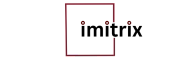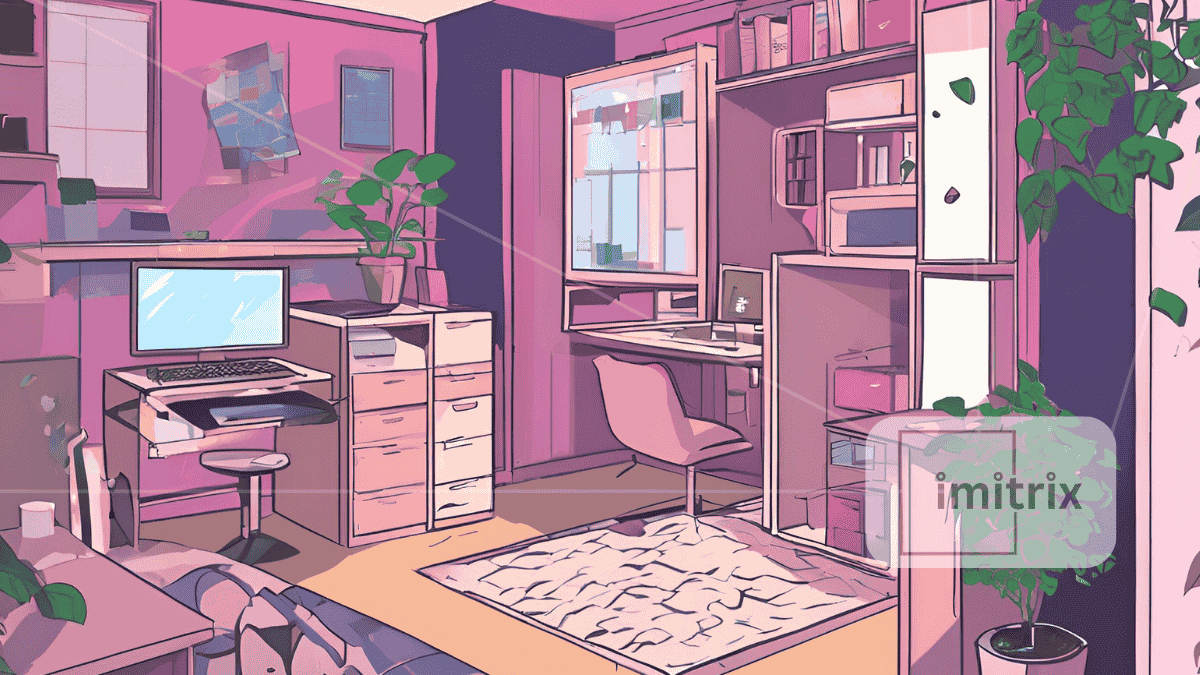In the past, designing your dream room meant either hiring an interior designer or relying on your own instincts, Pinterest boards, and a lot of trial and error. Today, artificial intelligence is changing that. AI-powered design tools are making it possible for anyone—with or without experience—to create spaces that feel personal, functional, and professionally styled.
Welcome to the era of AI room design, where your dream room is just a few clicks away.
What is AI Room Design?
AI room design refers to the use of artificial intelligence in planning, styling, and furnishing a space. These tools help users—whether design-savvy or not—create aesthetically pleasing, functional rooms based on their preferences and needs.
Instead of relying solely on designers or guesswork, AI tools can now do much of the heavy lifting. From suggesting layouts to choosing colors and furniture, AI makes room design more intuitive and accessible.
1. Accessible to Everyone
Interior design has long been considered a luxury. AI room design flips that. With free or affordable tools, anyone with a smartphone or computer can design a space that feels custom-made.
2. Fast Results
AI-powered platforms generate layout and decor suggestions within seconds. What used to take weeks of planning can now be done in an hour.
3. Tailored to Your Taste
The best AI room design apps learn your style preferences. Through image selection, quizzes, or even analyzing your social media, they identify what appeals to you and tailor suggestions accordingly.
4. See Before You Buy
3D rendering and augmented reality features let you preview changes in your room. This prevents design mistakes and saves money by reducing returns.
How AI Room Design Tools Work
Here’s a typical step-by-step process:
Step 1: Room Input
You enter room dimensions or upload a floor plan. Some tools use your camera to scan the space.
Step 2: Style Discovery
The AI identifies your aesthetic through quizzes, images, or account integration (e.g., Pinterest).
Step 3: Layout Generation
Based on room size and preferences, the AI creates several design layouts. It considers natural light, furniture spacing, and movement flow.
Step 4: Personalization
You can change items, adjust colors, or reposition furniture. The AI refines future suggestions based on your edits.
Step 5: Visualization and Shopping
Most platforms show a 3D view of your redesigned room. You can often purchase items directly from the app or site.
Top AI Room Design Tools in 2025
🛋️ Planner 5D
Offers drag-and-drop room building and smart suggestions. AI learns from your behavior and preferred products.
🛏️ Modsy
Creates realistic 3D designs of your actual room. After a style quiz and room photos, Modsy sends two design plans with shoppable links.
🖼️ DecorMatters
Uses AR and AI to help you place real furniture in your room. It personalizes suggestions based on your style and budget.
🖥️ RoomGPT
Upload a photo of your current room, select a theme, and instantly get a reimagined version powered by AI. Great for quick makeovers.
Real-Life Use Cases of AI Room Design
Small Apartment Transformation
A teacher in a 500-square-foot apartment used Modsy to create a Scandinavian living room that fit her lifestyle and budget.
Family-Friendly Redesign
Parents used Planner 5D to make their living room more kid-friendly. The AI suggested furniture with rounded edges, hidden storage, and washable fabrics.
Office to Guest Room Conversion
During lockdown, a freelance designer used RoomGPT to turn his home office into a modern guest room in under 10 minutes.
Pros and Cons of AI Room Design
✅ Benefits
- Saves time and money
- Learns your personal taste
- Visualizes before you buy
- Democratizes interior design
❌ Limitations
- May feel generic without customization
- Room scanning isn’t always accurate
- AI lacks emotional context
- Design needs may be misunderstood
What’s Next for AI in Interior Design?
AI room design tools are evolving fast. Expect to see:
Hyper-Personalized Spaces
AI will use more data points—your calendar, routines, and habits—to design for how you live, not just how your room looks.
Voice-Controlled Design Assistants
Imagine saying, “Make my bedroom cozier,” and your AI changes lighting, suggests a new duvet, and repositions the bed—all in real time.
Sustainability by Default
AI will soon recommend eco-friendly furniture, recycled materials, and energy-saving layouts by default.
Seamless AI-Human Collaboration
Designers will use AI as a co-creator, focusing more on storytelling while AI handles layout, measurements, and sourcing.
Tips to Get the Most from AI Room Design
Start Small
Try designing one room to get a feel for the tools.
Define Your Priorities
Be clear about your goals—style, function, or comfort.
Give Feedback
The more you interact with the AI, the better it learns.
Use AR for Accuracy
Always double-check scale using augmented reality or measuring tools.
Trust Your Instincts
AI helps, but your personality should guide the final look.
Final Thoughts
AI room design is no longer a novelty—it’s a practical solution for anyone looking to style their space without stress. Whether you want a total makeover or help arranging furniture, AI tools can guide you from idea to execution.
They don’t replace creativity—they enhance it. The next time you stare at an empty room wondering what to do, remember: the smartest designer in the room might just be your phone.