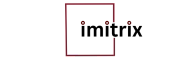Artificial Intelligence (AI) is everywhere—from voice assistants and smart cameras to content creation tools and data analysis platforms. But most of these tools depend on cloud-based servers, requiring a stable internet connection to function. That’s not always possible or ideal. Sometimes, you need AI capabilities without sharing your data online or relying on connectivity. That’s where the best offline AI tools come in.
Whether you’re a developer, content creator, researcher, or privacy-conscious user, offline AI software can give you full control of your workflow without needing to be online. In this article, we’ll explore the top AI software that works without an internet connection, categorized by function and usability.
Why Use Offline AI Tools?
Before diving into the list, let’s understand why you might choose offline AI tools over cloud-based ones.
- Privacy and Security: Offline tools keep your data local, which is crucial when handling sensitive information.
- No Internet Dependency: Remote areas or unstable connections can disrupt cloud-based AI tools. Offline tools keep you productive.
- Faster Processing: When AI runs locally, there’s no delay from uploading or downloading data from servers.
- Cost Control: Cloud-based services often come with subscription fees. Offline tools are often free or one-time purchases.
If you value independence, speed, and privacy, using the best offline AI tools makes a lot of sense.
GPT4All – Local Language Model for Text Generation
Category: Natural Language Processing (NLP)
Platform: Windows, macOS, Linux
GPT4All is a lightweight, open-source alternative to OpenAI’s ChatGPT. It runs directly on your machine and supports a range of language models, including LLaMA and Falcon. Once downloaded, it works entirely offline.
Features:
- No internet required after installation
- Supports conversation, summarization, and text generation
- Compatible with multiple language models
Why it’s one of the best offline AI tools: GPT4All allows you to experience the power of large language models without sending any data to the cloud.
DALL·E Mini / Craiyon – Offline Image Generation
Category: Text-to-Image AI
Platform: Docker, Linux (requires setup)
Craiyon (formerly DALL·E Mini) lets you generate images from text prompts. With some technical effort, it can be run offline using Docker containers.
Features:
- Generate AI images from prompts
- No online dependency once setup is complete
- Works well with lower-end GPUs
Why it’s one of the best offline AI tools: For creatives who want to generate visuals without relying on cloud tools like Midjourney or DALL·E 2, Craiyon is a solid offline option.
Local Whisper – Offline Speech-to-Text
Category: Speech Recognition
Platform: Windows, macOS, Linux
Local Whisper is an open-source implementation of OpenAI’s Whisper speech-to-text model. It allows transcription of audio files into text directly on your device.
Features:
- High-accuracy transcription
- Multilingual support
- CLI and GUI versions available
Why it’s one of the best offline AI tools: If you need accurate transcription without uploading audio files online, Local Whisper delivers impressive results.
DeepFaceLab – Offline Deepfake Creation
Category: Video/Face Swapping
Platform: Windows (with GPU recommended)
DeepFaceLab is a powerful deepfake creation tool used by content creators and researchers alike. Though controversial, it remains one of the most advanced face-swapping tools—and it runs offline.
Features:
- Face detection and replacement
- High-quality deepfake generation
- Full local control
Why it’s one of the best offline AI tools: DeepFaceLab offers full customization and privacy, perfect for experimentation without cloud uploads.
LM Studio – AI Text Generation and Chat
Category: Text-based AI Assistant
Platform: Windows, macOS
LM Studio lets you run large language models like LLaMA 2 or Mistral locally. It’s designed with a user-friendly GUI and supports plug-and-play model usage.
Features:
- Native desktop app
- Download and switch between AI models
- No coding needed
Why it’s one of the best offline AI tools: LM Studio combines the power of open-source LLMs with ease of use, making it perfect for offline chat, coding, and content generation.
Kdenlive + AI Plugins – Offline Video Editing with AI
Category: Video Editing
Platform: Windows, Linux, macOS
Kdenlive is a non-linear video editor that supports AI features like object tracking and speech transcription using offline plugins.
Features:
- AI-powered object tracking
- Offline voice recognition (with plugins)
- Fully open-source
Why it’s one of the best offline AI tools: It’s rare to find video editors with AI capabilities that work offline. Kdenlive manages it well, especially with the help of tools like VOSK and OpenCV.
Audacity + Whisper Plugin – Offline Audio Editing with Transcription
Category: Audio Processing
Platform: Windows, macOS, Linux
Audacity is a legendary open-source audio editor. With Whisper integration, it becomes a powerful offline tool for editing and transcribing audio files.
Features:
- Clean audio editing interface
- Whisper-powered offline transcription
- Plugin ecosystem
Why it’s one of the best offline AI tools: Combining traditional audio editing with modern AI features, this setup is great for podcasters and journalists working offline.
Private Diffusion (Stable Diffusion) – Offline Art Generation
Category: Generative AI (Art)
Platform: Windows, Linux, macOS
Stable Diffusion lets you create high-quality images from text prompts. You can run it completely offline using tools like Automatic1111 or ComfyUI.
Features:
- High-quality, realistic images
- Local installation for full control
- Supports custom models
Why it’s one of the best offline AI tools: Artists and designers love Stable Diffusion for its quality and flexibility, all while keeping data private.
FreeCAD with AI Plugins – Offline Design Assistance
Category: 3D Design & Modeling
Platform: Windows, Linux, macOS
FreeCAD is an open-source parametric 3D modeler. With AI-enhanced plugins, it helps automate repetitive design tasks or optimize models.
Features:
- AI-driven part recognition
- Local rendering and modeling
- Highly customizable
Why it’s one of the best offline AI tools: Engineers and designers can use AI features without compromising security or relying on internet-based CAD services.
MuseScore with AI Tools – Offline Music Composition
Category: Music
Platform: Windows, macOS, Linux
MuseScore is a sheet music editor that can be enhanced with AI tools like Google’s Magenta (offline setup) for music generation.
Features:
- Compose and edit music
- AI-generated music ideas
- Fully offline with right setup
Why it’s one of the best offline AI tools: Musicians can explore AI-assisted creativity without uploading their compositions to the cloud.
Top AI Software That Works Offline
All of the tools above qualify as top AI software because they offer cutting-edge capabilities without needing an internet connection. Here’s a quick summary by category:
| Category | Tool | OS Support |
|---|---|---|
| Text Generation | GPT4All, LM Studio | Windows/macOS/Linux |
| Image Generation | Stable Diffusion, Craiyon | Windows/Linux |
| Audio Processing | Audacity + Whisper | All major OS |
| Video Editing | Kdenlive + AI plugins | All major OS |
| Music Composition | MuseScore + Magenta | All major OS |
| Face Swapping | DeepFaceLab | Windows |
| Speech-to-Text | Local Whisper | All major OS |
| 3D Modeling | FreeCAD + AI plugins | All major OS |
If you’re building your offline toolkit, these are the best offline AI tools to start with.
Tips for Using Offline AI Tools Effectively
- Hardware Matters: Many AI tools require a decent GPU or a lot of RAM. Check the requirements before installing.
- Model Size: Language and image models can be large (several GBs). Make sure you have enough disk space.
- Stay Updated: Offline doesn’t mean outdated. Periodically check GitHub or official pages for updates.
- Use Local Documentation: Save or download manuals so you’re not stuck if you hit a problem offline.
Final Thoughts
Using the best offline AI tools gives you control, privacy, and uninterrupted performance. Whether you’re a developer working on code, a designer creating visuals, or a researcher handling sensitive data, there’s an offline AI tool out there for you.
The list above covers the top AI software that doesn’t rely on internet access, across a wide range of functions. The tech world is moving fast, but sometimes, going offline is the smartest move.